What's new with Cross-tenant access with Azure AD External Identities
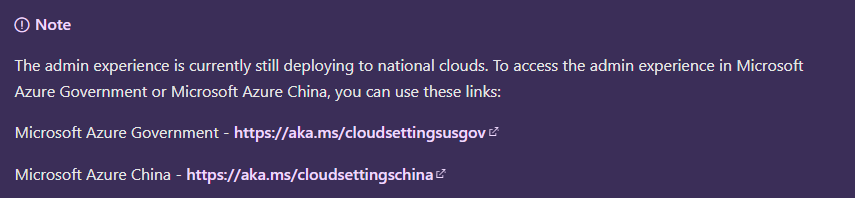
Only new feature after the first preview phase seems to be.
Microsoft cloud settings
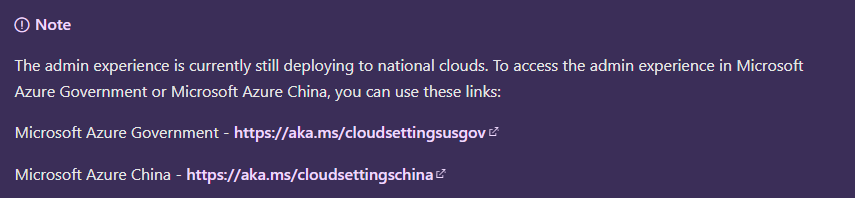
Microsoft cloud settings let you collaborate with organizations from different Microsoft Azure clouds. With Microsoft cloud settings, you can establish mutual B2B collaboration between the following clouds:
- Microsoft Azure global cloud and Microsoft Azure Government
- Microsoft Azure global cloud and Microsoft Azure China 21Vianet
To set up B2B collaboration, both organizations configure their Microsoft cloud settings to enable the partner's cloud. Then each organization uses the partner's tenant ID to find and add the partner to their organizational settings. From there, each organization can allow their default cross-tenant access settings apply to the partner, or they can configure partner-specific inbound and outbound settings. After you establish B2B collaboration with a partner in another cloud, you'll be able to:
- Use B2B collaboration to invite a user in the partner tenant to access resources in your organization, including web line-of-business apps, SaaS apps, and SharePoint Online sites, documents, and files.
- Apply Conditional Access policies to the B2B collaboration user and opt to trust device claims (compliant claims and hybrid Azure AD joined claims) from the user’s home tenant.
And you can find it from here.
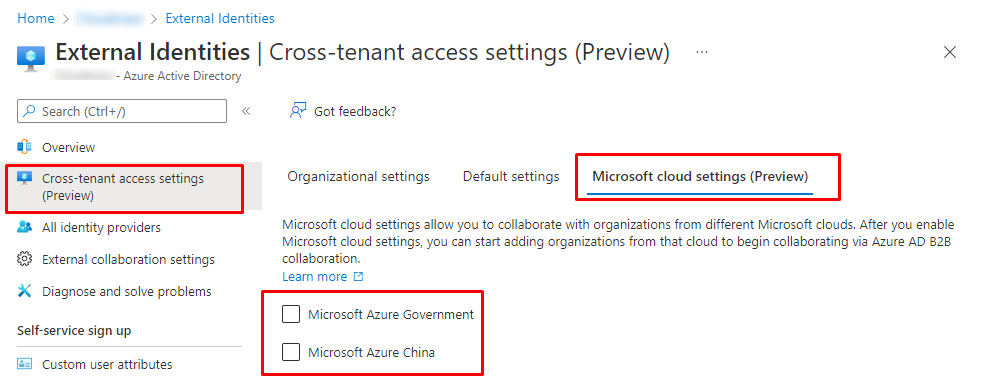
MAU billing
| If your tenant is: | You need to: |
|---|---|
| An Azure AD tenant already linked to a subscription | Do nothing. When you use External Identities features to collaborate with guest users, you'll be automatically billed using the MAU model. |
| An Azure AD tenant not yet linked to a subscription | Link your Azure AD tenant to a subscription to activate MAU billing. |
Can't for wait this solution to get to production phase, really neat features and hopefully it will cover also the other applications with B2B direct than Microsoft's own.
