Azure Dynamic Groups and how to use Extended attribute.
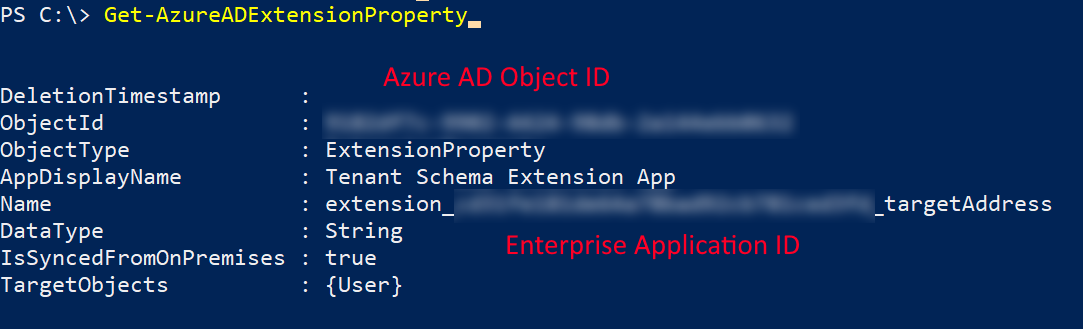
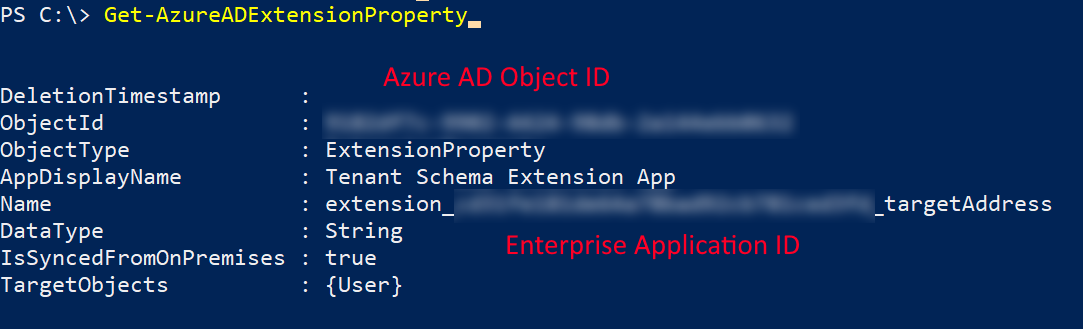 When You see the extension In Azure AD, You can configure the Dynamics Group membership user rule as follows. In the below picture I already have rule in-place, but it isn't there before You click "Get custom extension properties"
When You see the extension In Azure AD, You can configure the Dynamics Group membership user rule as follows. In the below picture I already have rule in-place, but it isn't there before You click "Get custom extension properties" 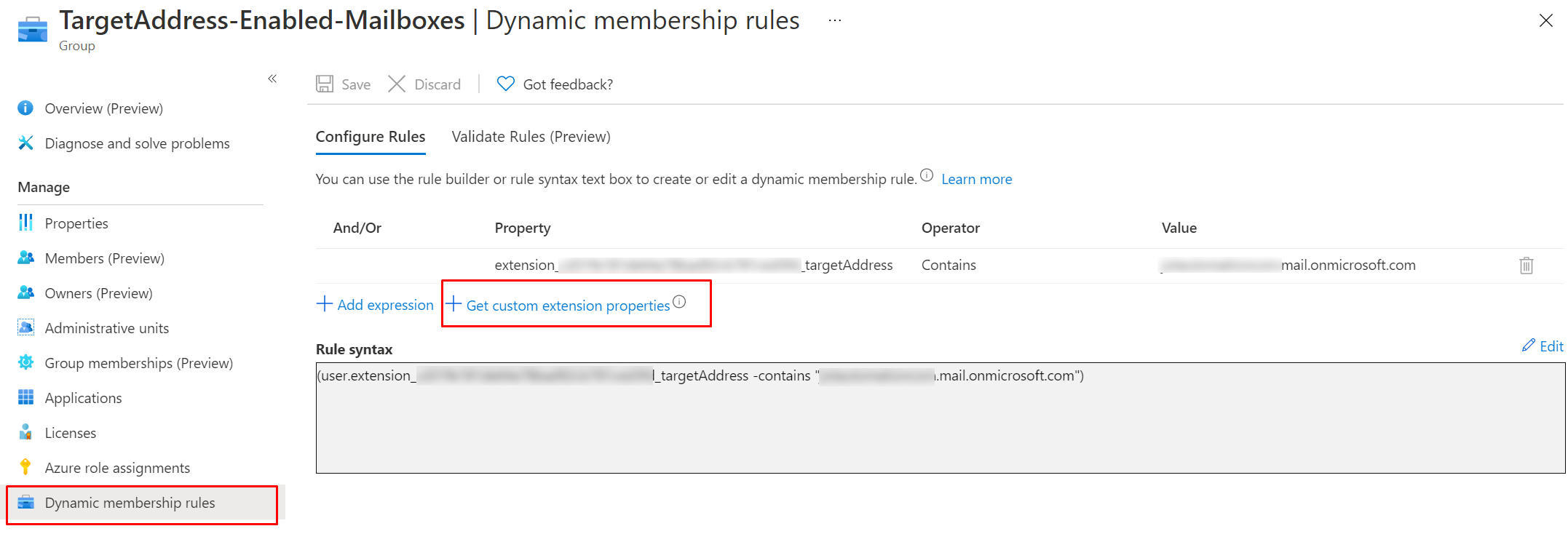 And then enter the Enterprise Application ID that You got from Powershell or with GUI.
And then enter the Enterprise Application ID that You got from Powershell or with GUI. 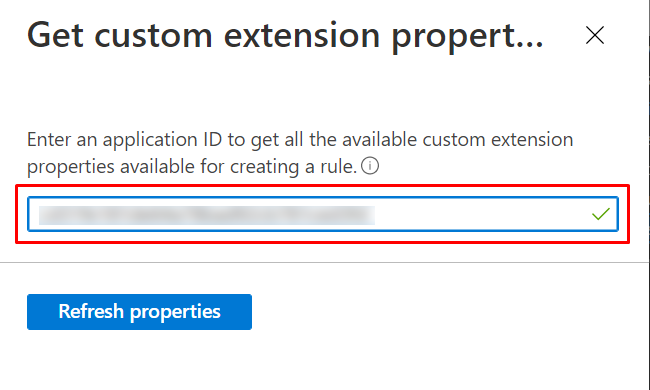 When You refresh properties, You will see the property with extension_ID_Attribute from the list and You can create contains rule with the information as below.
When You refresh properties, You will see the property with extension_ID_Attribute from the list and You can create contains rule with the information as below. 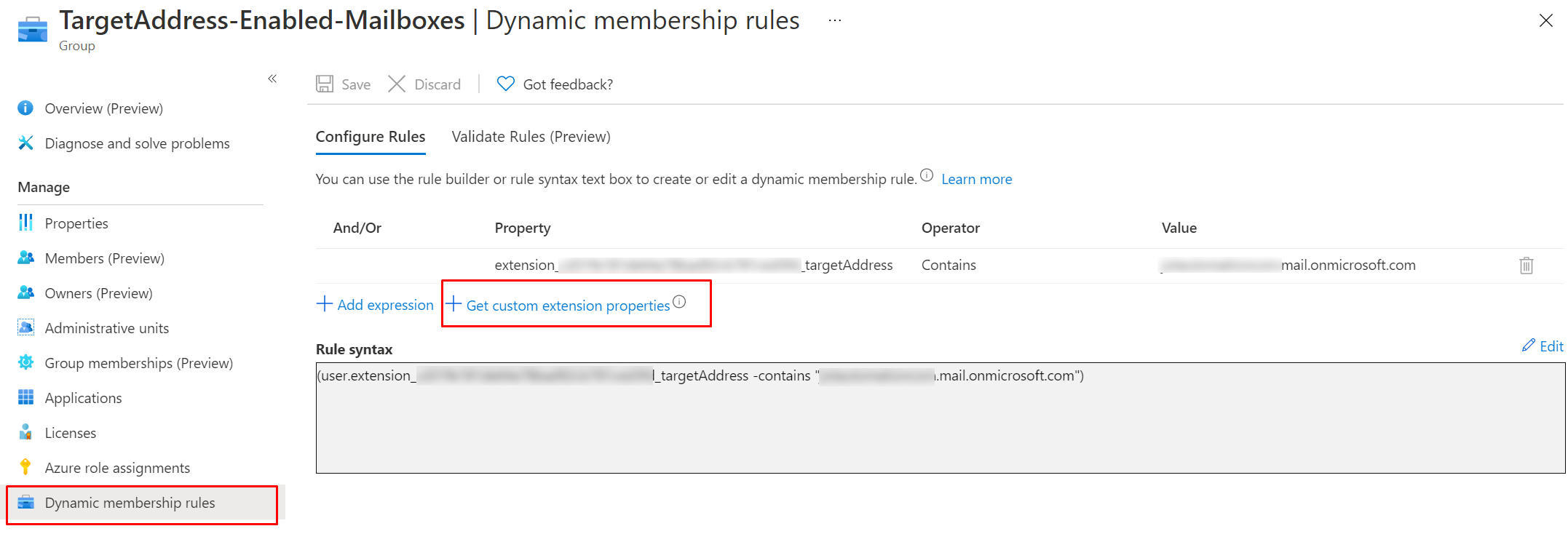 Note that now You can assign licenses based on this Dynamic group and then even Enable conditional access for that one. There is endless possibilities with this feature. Quicktip! If the group isn't populating or not even staring to process, You can add whitespace (yes, space bar) at the end of the rule and hit save, then it will populate in matter of minutes.
Note that now You can assign licenses based on this Dynamic group and then even Enable conditional access for that one. There is endless possibilities with this feature. Quicktip! If the group isn't populating or not even staring to process, You can add whitespace (yes, space bar) at the end of the rule and hit save, then it will populate in matter of minutes.