Azure AD connect version 2.1.1.0 released with bugfixes
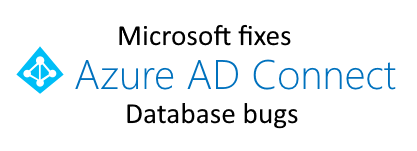
Microsoft has released an updated version of AAD Connect om 24th of March and it isn't available for auto upgrade.

Download Microsoft Azure Active Directory Connect from Official Microsoft Download Center
Azure AD Connect allows you to quickly onboard to Azure AD and Office 365
Retirement of AAD Connect versions
On August 31, 2022, all 1.x versions of Azure AD Connect will be retired because they include SQL Server 2012 components that will no longer be supported. Upgrade to the most recent version of Azure AD Connect (2.x version) by that date or evaluate and switch to Azure AD cloud sync.
Upgrading from old versions
| Method | Description |
|---|---|
| Automatic upgrade | This is the easiest method for customers with an express installation. |
| In-place upgrade | If you have a single server, you can upgrade the installation in-place on the same server. |
| Swing migration | With two servers, you can prepare one of the servers with the new release or configuration, and change the active server when you're ready. |
Bug fixes
- Fixed an issue where some sync rule functions were not parsing surrogate pairs properly.
- Fixed an issue where, under certain circumstances, the sync service would not start due to a model db corruption. You can read more about the model db corruption issue in this article
In the previous release there was a bug that had the following symptons.
Symptoms

Resolve Model database corruption in SQLLocalDB - Active Directory
This article describes how to resolve a known issue in SQLLocalDB that can prevent the ADSync service from starting because of a corrupted “Model” database.
Mitigation

Resolve Model database corruption in SQLLocalDB - Active Directory
This article describes how to resolve a known issue in SQLLocalDB that can prevent the ADSync service from starting because of a corrupted “Model” database.
Solution before the new release

Resolve Model database corruption in SQLLocalDB - Active Directory
This article describes how to resolve a known issue in SQLLocalDB that can prevent the ADSync service from starting because of a corrupted “Model” database.
